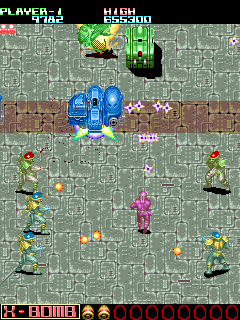
Play FixEight (Taiwan, Taito license) Online
FixEight is a vertical scrolling science fiction themed shoot 'em up game where you take control of one of eight fighters. They are Howard Young, Lucy Pamela, GX-026, Cull Horn, Vistario, H. Ziguragi, Agatha Bordeaux and R. Langelo. Ranging from robots and mercenaries to aliens, each having their own weapons patrons. The game is a sequel to Out Zone.
As you walk through the stages you fight a variety of enemies on foot, vehicles, strange creatures, static guns and bosses. While playing destroyed enemies drop power-ups. These include: a weapons power-up, plus one (limited) bomb and secrets items (?) like a speed power-up and special weapons. Holding the fire button down for a while and then releasing it will create a more powerful shot. There are also rainbow platforms that lets you switch between a more powerful front direction shooting weapon and the base all direction gun. Sometimes a vehicle must be mounted witch only shoots in the front direction. You can play solo or with a friend.
Available Versions
FixEight (Europe, Taito license) (1991)(Arcade)
FixEight (Europe) (1991)(Arcade)
FixEight (Hong Kong) (1991)(Arcade)
FixEight (Japan, Taito license) (1991)(Arcade)
FixEight (Korea) (1991)(Arcade)
FixEight (Hong Kong, Taito license) (1991)(Arcade)
FixEight (Korea, Taito license) (1991)(Arcade)
FixEight (Southeast Asia) (1991)(Arcade)
FixEight (Japan) (1991)(Arcade)
FixEight (Southeast Asia, Taito license) (1991)(Arcade)
FixEight (USA, Taito license) (1991)(Arcade)
FixEight (USA) (1991)(Arcade)
FixEight (Taiwan) (1991)(Arcade)
FixEight (Taiwan, Taito license) (1991)(Arcade)
- DeveloperToaplan Co., Ltd.
- PublisherToaplan Co., Ltd.
- Release Date1991-12-31
- GenresAction
- PlatformsArcade
- Players84
FixEight (Taiwan, Taito license) Series
How to Play FixEight (Taiwan, Taito license) in Your Browser
1. Click Play
Simply click the "Play Now" button at the top of this page to start the game immediately.
2. Use Controls
Use your keyboard to control the game. Check the keyboard configuration section below for details.
3. Save Progress
Use the save feature to preserve your progress at any point in the game.
Pro Tip
For the best experience playing FixEight (Taiwan, Taito license), use a desktop or laptop computer with a keyboard. Full-screen mode provides the most immersive gameplay.
Emulator Keyboard Configuration

Reviews
Leave a Comment
Share your thoughts with us
Last updated: 2026-02-04T14:14:29.321Z
This page is part of our effort to preserve classic video game history. FixEight (Taiwan, Taito license) © 1991 Toaplan Co., Ltd.. This online emulation is provided for historical preservation and educational purposes only.

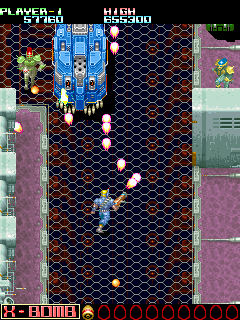
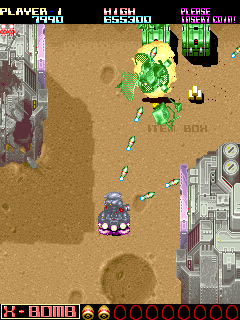
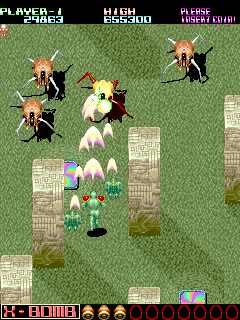
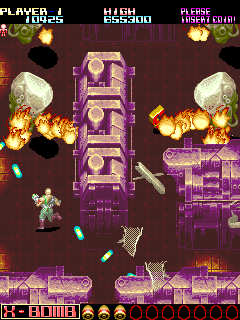
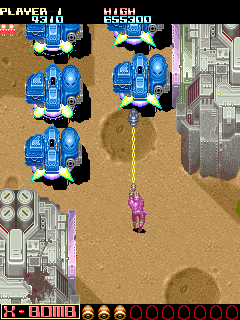
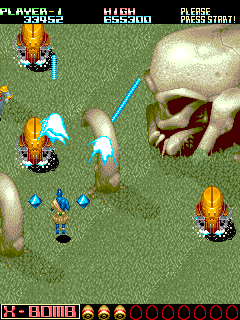
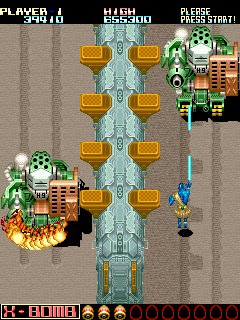
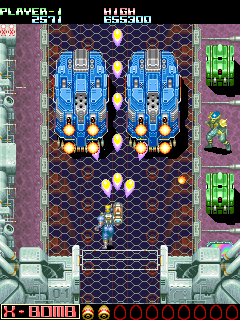
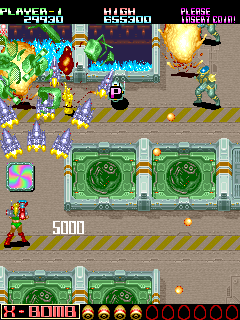
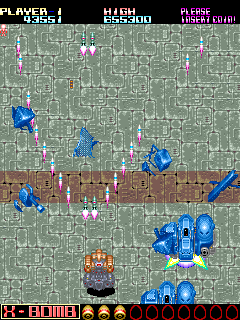
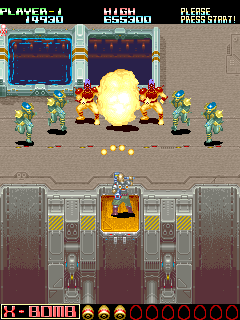
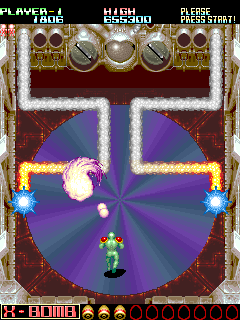
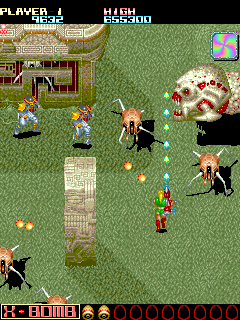
Comments
0No comments yet. Be the first to share your thoughts!