
Play FIFA 09 (Europe) (En,Fr,De,Es,It) Online
FIFA 09 is the mobile version of the annual football game series. This version of the game is in 3D and was made for smartphones running Symbian. It was released alongside a 2D version for feature phones. Compared to the last year's 3D version, FIFA 09 has a revamped control system that uses two buttons for actions (one for passing, one for shooting/tackling) and the directional pad for movement. Quick alternating taps on the pad can be done for skill-moves such as pirouettes and step-overs. The skill-bars from the J2ME versions are used for shooting but not for tackling.
Game modes are mostly the same as in the J2ME version and include friendlies, scenarios, challenges, seasons, tournaments, and penalties. The My Team feature is also included in this version. When first starting the game, the player gets to select a favorite team. The game then tracks everything done with that team, makes it the default team for friendly matches, and customizes all the menus in its colors.
Available Versions
FIFA 09 (Europe) (En,Fr,De,Es,It) (2007)(Nintendo DS(NDS))
FIFA 09 (Korea) (2007)(Nintendo DS(NDS))
- DeveloperElectronic Arts Mobile (Romania) SRL
- PublisherElectronic Arts Mobile (Romania) SRL
- Release Date2007-12-31
- GenresSports
- PlatformsNintendo DS(NDS)
- Players311
FIFA 09 (Europe) (En,Fr,De,Es,It) Series
How to Play FIFA 09 (Europe) (En,Fr,De,Es,It) in Your Browser
1. Click Play
Simply click the "Play Now" button at the top of this page to start the game immediately.
2. Use Controls
Use your keyboard to control the game. Check the keyboard configuration section below for details.
3. Save Progress
Use the save feature to preserve your progress at any point in the game.
Pro Tip
For the best experience playing FIFA 09 (Europe) (En,Fr,De,Es,It), use a desktop or laptop computer with a keyboard. Full-screen mode provides the most immersive gameplay.
Emulator Keyboard Configuration

Reviews
Leave a Comment
Share your thoughts with us
Last updated: 2026-02-02T21:43:24.577Z
This page is part of our effort to preserve classic video game history. FIFA 09 (Europe) (En,Fr,De,Es,It) © 2007 Electronic Arts Mobile (Romania) SRL. This online emulation is provided for historical preservation and educational purposes only.



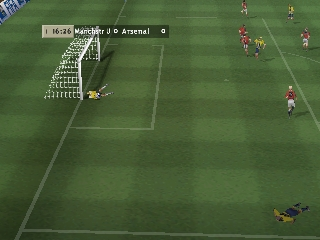

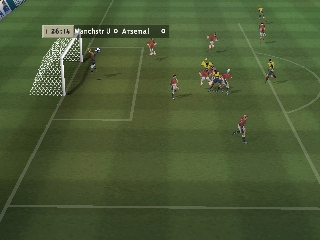





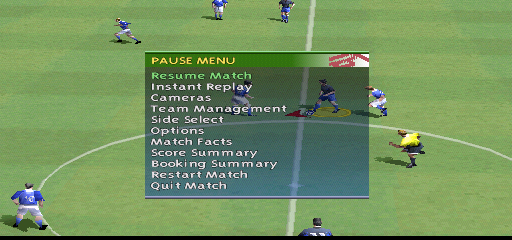


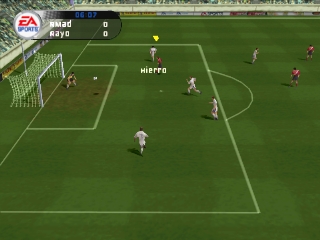







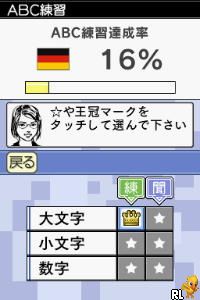
Comments
0No comments yet. Be the first to share your thoughts!