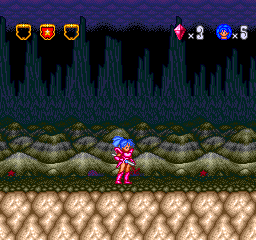
Play Fausseté Amour Online
A young girl named Koruku lived in her home village, enjoying a peaceful life with her sister and her friends. But it all changed when an evil demon known as the Goatbone appeared. With his powers of mind control and shape-shifting, he possessed Koruku's friends, turning them into terrifying monsters, kidnapped her sister, and burnt down the village. A mysterious old man approaches the desperate Koruku and bestows her with a wonderful armor, weapon, and magic powers. The young girl is ready to venture into Goatbone's lair and liberate her sister... but will she be able to defeat her own friends who now obey the word of their dark master?
Fausseté Amour is an action platformer, somewhat similar to Valis games. The player navigates Koruku through large side-scrolling, platform-based stages, which culminate with boss battles. Koruku dispatches of the enemies with her regular weapon, a kind of chain that can be also used as a grapple, similarly to Bionic Commando: double-jumping allows Koruku to attach the grapple to a higher platform, swing, and jump on it.
When Koruku is hit by an enemy, she loses her armor and continues to fight in her underwear; when she is hit again, she loses even the underwear, and dies (despite this somewhat provocative depiction, there is no explicit nudity in the game). Koruku can also use three kinds of offensive magic spells. Little fairies are scattered through the levels; when hit, they produce spare armor or orbs that can refill Koruku's magic energy.
Anime-style cut scenes with voice acting advance the story between the stages. Audio CD tracks accompany the game during the cut scenes, and as background music for the stages.
- DeveloperAIM
- PublisherAIM
- Release Date1993-03-25
- GenresAction
- PlatformsPC Engine CD
- Players169
How to Play Fausseté Amour in Your Browser
1. Click Play
Simply click the "Play Now" button at the top of this page to start the game immediately.
2. Use Controls
Use your keyboard to control the game. Check the keyboard configuration section below for details.
3. Save Progress
Use the save feature to preserve your progress at any point in the game.
Pro Tip
For the best experience playing Fausseté Amour, use a desktop or laptop computer with a keyboard. Full-screen mode provides the most immersive gameplay.
Emulator Keyboard Configuration

Reviews
Leave a Comment
Share your thoughts with us
Last updated: 2026-02-04T02:40:53.242Z
This page is part of our effort to preserve classic video game history. Fausseté Amour © 1993 AIM. This online emulation is provided for historical preservation and educational purposes only.

Comments
0No comments yet. Be the first to share your thoughts!