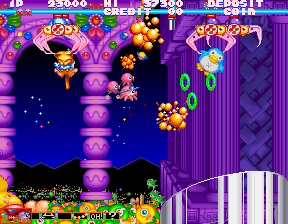
Play Fantastic Journey (ver EAA) Online
Konami's Gradius and space-shooter parody series continues with this second installment. Gameplay is similar to the Gradius series in that the player controls a ship that can move anywhere on the screen while the screen itself scrolls from left to right. Enemies appear in waves and destroying all the fighters in a single wave releases power-ups which may be used to choose the ship's upgrade. The upgrade bar too is lifted from Gradius, however each character has different names and functions for their upgrades.
In Gokujō Parodius!, the player is now able to now choose from eleven different characters, many of whom appear in other Konami games. They include Vic Viper, a ship from Gradius; Takosuke, "octopus" of the previous Parodius game, and also seen in at least one Goemon; Twinbee from the Twinbee side scrolling games; Pentaro, the original "joke character", who made an appearance in a previous Gradius title as a flying penguin and stars in his own game as well, Konami's Penguin Adventure; Dracula, star of Konami's Kid Dracula, and others.
In addition to these protagonists, the levels themselves are full of Konami references, bright colors, and humorous design elements. For example, it is not uncommon to have to fly a ship underneath a woman's legs, chased by a giant walrus, having enemies shooting cute pink hearts at the protagonist, etc.
- DeveloperKonami Co., Ltd.
- PublisherKonami Co., Ltd.
- Release Date1993-12-31
- GenresAction
- PlatformsArcade
- Players55
How to Play Fantastic Journey (ver EAA) in Your Browser
1. Click Play
Simply click the "Play Now" button at the top of this page to start the game immediately.
2. Use Controls
Use your keyboard to control the game. Check the keyboard configuration section below for details.
3. Save Progress
Use the save feature to preserve your progress at any point in the game.
Pro Tip
For the best experience playing Fantastic Journey (ver EAA), use a desktop or laptop computer with a keyboard. Full-screen mode provides the most immersive gameplay.
Emulator Keyboard Configuration

Reviews
Leave a Comment
Share your thoughts with us
Last updated: 2026-01-30T03:08:27.988Z
This page is part of our effort to preserve classic video game history. Fantastic Journey (ver EAA) © 1993 Konami Co., Ltd.. This online emulation is provided for historical preservation and educational purposes only.

Comments
0No comments yet. Be the first to share your thoughts!