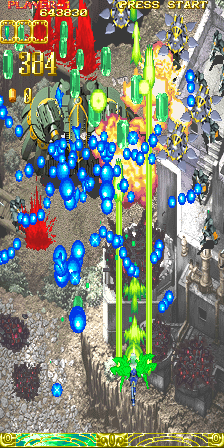
Play Espgaluda Online
Espgaluda is a vertically scrolling shooter. You are given the option of controlling one of two siblings, Ageha (faster but with narrower shooting capabilities) or Tateha (slower but with a wider attack). As you fly through the various stages various mechanical enemies attack with a very significant number of bullets, often nearly filling the screen. Aside from the regular shots, Ageha and Tateha also have additional abilities which help the player navigate through the numerous bullets. The first is a guard barrier; when activated the player is immune to collisions and as a bonus when the barrier button is released a more powerful laser shot is fired. A meter at the bottom of the screen indicates how much power is left in the barrier. The second ability is called the Kakusei mode; when this mode is activated your character switches sex and is able to fire a more powerful shot. More importantly, when this mode is activated all of the enemies and their bullets slow down considerably while the players speed remains the same making it easier to navigate through a tricky pattern of bullets. Activating Kakusei mode will rapidly deplete the players supply of green gems; since the number of gems isn't limitless the player may not be able to remain in Kakusei mode for long. When not in Kakusei mode additional gems can be collected by destroying the various enemies. If the player completely runs out of gems, enemy bullets begin travelling faster than usual. Another bonus in the game is gold inguts which greatly increase the players score. These are found when in Kakusei mode; when an enemy is destroyed, all of its bullets will turn into ingots which can be collected by the player.
Available Versions
Espgaluda (V100, Japan) (2002)(Arcade)
Espgaluda (2003/10/15 Master Ver, bootleg cartridge conversion) [Bootleg] (2002)(Arcade)
- DeveloperCAVE Co., Ltd.
- PublisherCAVE Co., Ltd.
- Release Date2002-12-31
- GenresAction
- PlatformsArcade
- Players143
How to Play Espgaluda in Your Browser
1. Click Play
Simply click the "Play Now" button at the top of this page to start the game immediately.
2. Use Controls
Use your keyboard to control the game. Check the keyboard configuration section below for details.
3. Save Progress
Use the save feature to preserve your progress at any point in the game.
Pro Tip
For the best experience playing Espgaluda, use a desktop or laptop computer with a keyboard. Full-screen mode provides the most immersive gameplay.
Emulator Keyboard Configuration

Reviews
Leave a Comment
Share your thoughts with us
Last updated: 2026-01-30T07:47:00.487Z
This page is part of our effort to preserve classic video game history. Espgaluda © 2002 CAVE Co., Ltd.. This online emulation is provided for historical preservation and educational purposes only.

![Play Espgaluda (2003/10/15 Master Ver, bootleg cartridge conversion) [Bootleg]](https://i.987967.xyz/screenshot/19/2023/08/15/33457_44cb4aea6cf117282fcf1a134be2911cd782e887.png)
Comments
0No comments yet. Be the first to share your thoughts!