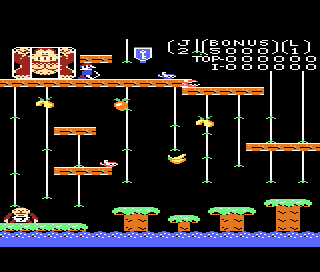
Play Donkey Kong Junior (Europe) Online
Mario has kidnapped Junior's Papa!
Donkey Kong Jr. was originally released in the arcades in 1982 as a sequel to Donkey Kong. In this game, Mario plays the antagonist, finally having captured Donkey Kong, and has put the ape in a locked cage. As Donkey Kong Jr., players will have to make their way through four different levels (Vines, Springboard, Chains and Mario's Hideout) in an attempt to find keys to free the little monkey's father.
Along the way, Mario will send out Snapjaws, swooping purple birds, and electric sparks in an attempt to stop Junior. Junior can defend himself by dropping fruit found around the levels on the heads of his foes. The more foes a piece of fruit hits in a falling sequence, the higher bonus points can be scored.
Junior can also avoid enemies more easily by grabbing hold of two chains or vines at a time to climb away faster, or by jumping over his foes. However, any long fall or falling into the water on certain levels will mean the loss of a life for Junior.
In the final cut scene, Junior will free Donkey Kong and both will escape after giving Mario the boot. Once all four levels are cleared, the game levels will start over at a higher difficulty.
Like the original Donkey Kong, the earlier 1980's console versions do not have all of the levels and animations from the arcade.
Available Versions
Donkey Kong Junior (Europe) (1987)(Atari 7800)
Donkey Kong Junior (USA) (1987)(Atari 7800)
Donkey Kong Junior (Japan?) (1981)(Arcade)
Donkey Kong Junior (US set F-2) (1981)(Arcade)
- DeveloperNintendo R&D1
- PublisherNintendo R&D1
- Release Date1987-12-31
- GenresAction
- PlatformsAtari 7800
- Players375
Donkey Kong Junior (Europe) Series
How to Play Donkey Kong Junior (Europe) in Your Browser
1. Click Play
Simply click the "Play Now" button at the top of this page to start the game immediately.
2. Use Controls
Use your keyboard to control the game. Check the keyboard configuration section below for details.
3. Save Progress
Use the save feature to preserve your progress at any point in the game.
Pro Tip
For the best experience playing Donkey Kong Junior (Europe), use a desktop or laptop computer with a keyboard. Full-screen mode provides the most immersive gameplay.
Emulator Keyboard Configuration

Reviews
Leave a Comment
Share your thoughts with us
Last updated: 2026-02-04T06:05:51.961Z
This page is part of our effort to preserve classic video game history. Donkey Kong Junior (Europe) © 1987 Nintendo R&D1. This online emulation is provided for historical preservation and educational purposes only.

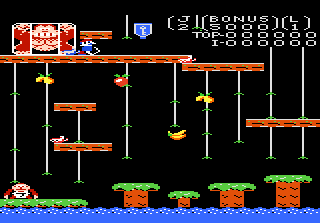
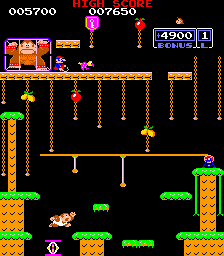
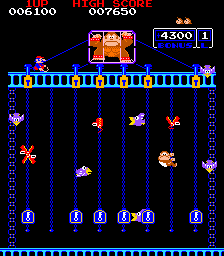
Comments
0No comments yet. Be the first to share your thoughts!