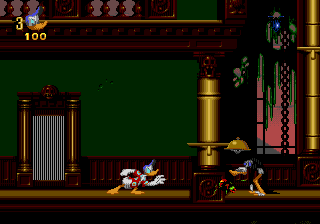
Play Donald in Maui Mallard (Europe) Online
Dream Day Wedding: Married in Manhattan is an hidden object game and also the sequel to Dream Day First Home. Each level has a list of the objects randomly selected, that you have to find in a limited time. When you have one, you have to click on it.
Now, it's up to Jenny and Robert, our star couple in the previous games of the series, to help friends of their to prepare their own wedding who will take place in Manhattan. You can choose if you prefer to help for the one in funky Greenwich Village or for the other on the sophisticated Upper East Side.
You have also the return of the feature "Wedding Crisis", a special test of skill, involving items already found but not in the same place and also, the return of the unlockable "Honeymoon" level.
- DeveloperI-play Seattle
- PublisherI-play Seattle
- Release Date2008-07-23
- GenresActionAdventurePlatformer
- PlatformsGenesis
- Players83
How to Play Donald in Maui Mallard (Europe) in Your Browser
1. Click Play
Simply click the "Play Now" button at the top of this page to start the game immediately.
2. Use Controls
Use your keyboard to control the game. Check the keyboard configuration section below for details.
3. Save Progress
Use the save feature to preserve your progress at any point in the game.
Pro Tip
For the best experience playing Donald in Maui Mallard (Europe), use a desktop or laptop computer with a keyboard. Full-screen mode provides the most immersive gameplay.
Emulator Keyboard Configuration

Reviews
Leave a Comment
Share your thoughts with us
Last updated: 2026-02-04T11:12:05.077Z
This page is part of our effort to preserve classic video game history. Donald in Maui Mallard (Europe) © 2008 I-play Seattle. This online emulation is provided for historical preservation and educational purposes only.

Comments
0No comments yet. Be the first to share your thoughts!