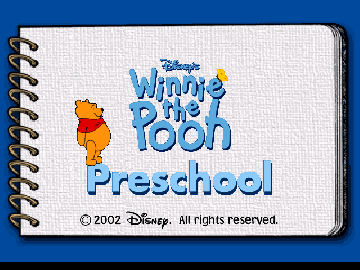
Play Disney's Winnie the Pooh - Preschool (USA) Online
Disney's Winnie the Pooh Preschool is a point and click educational game based on characters and material created by the author/illustrator team of A.A. Milne and E.H. Shepard. It is a companion game to Disney's Winnie the Pooh Toddler and Disney's Winnie the Pooh Kindergarten.
Waking up from a nap in the Hundred Acre Wood, a puzzled Winnie the Pooh has the feeling he's forgotten something important and somehow arrives at the idea that it must be Eeyore's birthday. The player follows Pooh in his journey around the Wood to spread the news, dropping in on Kanga, Tigger, Owl, Piglet and Rabbit and helping them prepare a party through various activities and minigames.
- Kanga's Alphabet Soup - Kanga's soup is missing some letters; the player must match the letters from her cookbook and drop them into the soup
- Pooh's Dream - helping Pooh sequence the pictures in his dream will allow him to rescue a stranded Tigger
- Owl's Family Tree - the pictures in Owl's photo album are way out of order; the player must help by grouping similar photos
- Rabbit's Canning Encounter - Rabbit has to finish his canning before he comes to the party; the player helps by attaching number labels and counting fruits & vegetables
- Tigger's Popcorn Calliope - the player matches sounds to help Tigger finish building his music machine (which also makes popcorn!)
- Piglet's Pictures - the player follows Piglet's coloring guide to finish his pictures, and then adds collage materials. At higher levels he learns to mix colors
As the player completes each minigame, party decorations and gifts from the characters appear in Christopher Robin's Party Place. Items there are a measure of the player's progress, or a parent can access the Progress Chart from the sign-in screen. The chart describes the skills covered by each activity, which include letter recognition, sequencing, same/different, auditory discrimination, color theory, number recognition and counting, among others.
From the map, players can also access Pooh's Print 'n' Learn which is a large collection of print projects - stickers, flash cards, bookmarks, ID cards, and an entire printable workbook that builds on the skills covered in the game.
- DeveloperDisney Interactive Victoria
- PublisherDisney Interactive Victoria
- Release Date2001-12-31
- GenresEducational
- PlatformsPSX
- Players112
Disney's Winnie the Pooh - Preschool (USA) Series
How to Play Disney's Winnie the Pooh - Preschool (USA) in Your Browser
1. Click Play
Simply click the "Play Now" button at the top of this page to start the game immediately.
2. Use Controls
Use your keyboard to control the game. Check the keyboard configuration section below for details.
3. Save Progress
Use the save feature to preserve your progress at any point in the game.
Pro Tip
For the best experience playing Disney's Winnie the Pooh - Preschool (USA), use a desktop or laptop computer with a keyboard. Full-screen mode provides the most immersive gameplay.
Emulator Keyboard Configuration

Reviews
Leave a Comment
Share your thoughts with us
Last updated: 2026-02-04T06:04:46.875Z
This page is part of our effort to preserve classic video game history. Disney's Winnie the Pooh - Preschool (USA) © 2001 Disney Interactive Victoria. This online emulation is provided for historical preservation and educational purposes only.

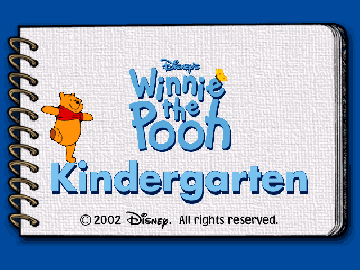
Comments
0No comments yet. Be the first to share your thoughts!