
Play Deadly Skies Online
In Deadly Skies you fly an attack helicopter against an array of military installations and anti-aircraft missile sites. Joystick controls allow you to move your chopper to track the targets below or to avoid the rapidly increasing volleys of fire from all around you.
The obstacles you must overcome are asteroids, smart bombs, anti-aircraft missiles and even UFOs that are working hard to destroy you because you have been assigned to take out their missile bases.
As you improve and destroy the targets on the ground, the game moves you up to a higher level of intensity. On some of the levels, you encounter mostly smart bombs. More than a dozen can be in the air at a time. You will be forced to spend most of your time in evasion, unable to aim your bombs. Rockets are fired at you by in heavy numbers, several volleys at a time. With the skies packed with missiles, you will find it hard to thread a safe path, even though they aren't homing in on you.
The reward of reaching the higher levels are the banks of asteroids slicing through the air in deadly clusters. Even though you collect a point for each hit on them, they very effectively block your attack against the targets down below.
At the 17th (out of 32) level of the game, the speed of the game increases twofold, making it twice as dangerous flying, and throwing off the timing you gained in the first 16 levels. By that time, you will most likely have earned reinforcement helicopters to carry on the battle (one for every 10,000 points).
Available Versions
Deadly Skies (Europe) (En,Fr,De) (1982)(Game Body Color(GBC))
Deadly Skies (E)(Patience) (1982)(Game Boy Advance(GBA))
- DeveloperDragonfly
- PublisherDragonfly
- Release Date1982-12-31
- GenresActionFlight Simulator
- PlatformsGame Body Color(GBC)
- Players209
Deadly Skies Series
How to Play Deadly Skies in Your Browser
1. Click Play
Simply click the "Play Now" button at the top of this page to start the game immediately.
2. Use Controls
Use your keyboard to control the game. Check the keyboard configuration section below for details.
3. Save Progress
Use the save feature to preserve your progress at any point in the game.
Pro Tip
For the best experience playing Deadly Skies, use a desktop or laptop computer with a keyboard. Full-screen mode provides the most immersive gameplay.
Emulator Keyboard Configuration

Reviews
Leave a Comment
Share your thoughts with us
Last updated: 2026-02-02T12:55:43.299Z
This page is part of our effort to preserve classic video game history. Deadly Skies © 1982 Dragonfly. This online emulation is provided for historical preservation and educational purposes only.

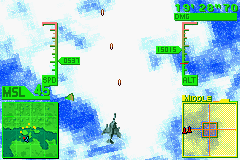
Comments
0No comments yet. Be the first to share your thoughts!