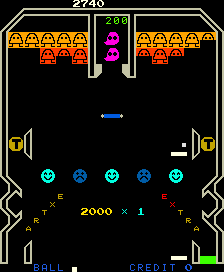
Play Cutie Q Online
Cutie Q is the second sequel to Gee Bee after Bomb Bee which appeared just a few months earlier. Like the previous two games, Cutie Q combines Breakout with pinball although with a few changes. A rotary joystick is used to control two paddles that are used to hit bricks (here called rainbow blocks) and various elements from a pinball table. This time there are no bumpers but there are other objects instead. Most noticeable is a creature called Minimon which appear in the centre top section of the table. Every time the ball hits the bottom paddle a new Minimon will appear up to a maximum of four. On each side of the Minimons are sets of bricks and when these are cleared another creature will appear that is called a walkman. Another new feature are the sidetraps that can catch the ball and award bonus points for every bounce of the ball. Unlike the previous games the ball is not served from the paddle but from the side of the table like in a pinball game.
- DeveloperNamco Limited
- PublisherNamco Limited
- Release Date1979-10-31
- GenresAction
- PlatformsArcade
- Players56
How to Play Cutie Q in Your Browser
1. Click Play
Simply click the "Play Now" button at the top of this page to start the game immediately.
2. Use Controls
Use your keyboard to control the game. Check the keyboard configuration section below for details.
3. Save Progress
Use the save feature to preserve your progress at any point in the game.
Pro Tip
For the best experience playing Cutie Q, use a desktop or laptop computer with a keyboard. Full-screen mode provides the most immersive gameplay.
Emulator Keyboard Configuration

Reviews
Leave a Comment
Share your thoughts with us
Last updated: 2026-01-27T00:25:50.498Z
This page is part of our effort to preserve classic video game history. Cutie Q © 1979 Namco Limited. This online emulation is provided for historical preservation and educational purposes only.

Comments
0No comments yet. Be the first to share your thoughts!