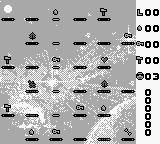
Play Cool Ball (USA) Online
Pop-Up is a basic action game in which the player takes control over a bouncing ball. The goal of each one-screen level (the background themes progress from the big bang all the way to the future) is simple: bouncing between platforms, collecting as many points as possible and above all the exit key which opens up the way to the next level. Of course there are various hazards to overcome, mostly in the form of special platforms like sticky or angled ones. There are also other tools to collect which can be used to make life easier at other places: water drops for extinguishing fires, a hammer for destroying walls and keys for opening up passages.
How to Play Cool Ball (USA) in Your Browser
1. Click Play
Simply click the "Play Now" button at the top of this page to start the game immediately.
2. Use Controls
Use your keyboard to control the game. Check the keyboard configuration section below for details.
3. Save Progress
Use the save feature to preserve your progress at any point in the game.
Pro Tip
For the best experience playing Cool Ball (USA), use a desktop or laptop computer with a keyboard. Full-screen mode provides the most immersive gameplay.
Emulator Keyboard Configuration

Reviews
Leave a Comment
Share your thoughts with us
Last updated: 2026-02-04T08:58:32.991Z
This page is part of our effort to preserve classic video game history. Cool Ball (USA) © 1991 Loriciel SA. This online emulation is provided for historical preservation and educational purposes only.

Comments
0No comments yet. Be the first to share your thoughts!