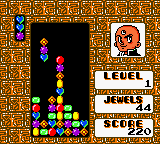
Play Columns GB - Tezuka Osamu Characters (Japan) Online
Columns was to the Game Gear what Tetris was to the Game Boy. Some years after the Game Gear had ceased production, it was ported to the 'Boy. To spice things up, the game has been given several game modes, and, most notably, a licence to several popular manga characters created by Osamu Tezuka. Play as famous characters such as Astro Boy, Kimba or Black Jack.
Apart from the main Columns mode, this edition features a puzzle mode like that of the Nazo Puyo games, where you must remove a set of pre-installed pieces using a set of pre-defined dropping pieces. There is also a link-up mode for battling with friends.
The Tezuka characters play no big role in the game, being displayed in a window to the right of the playfield, changing mimics according to how the game progresses. You have six characters to choose from, and three save slots to put them in. The save slots let you keep your score for upcoming sessions.
How to Play Columns GB - Tezuka Osamu Characters (Japan) in Your Browser
1. Click Play
Simply click the "Play Now" button at the top of this page to start the game immediately.
2. Use Controls
Use your keyboard to control the game. Check the keyboard configuration section below for details.
3. Save Progress
Use the save feature to preserve your progress at any point in the game.
Pro Tip
For the best experience playing Columns GB - Tezuka Osamu Characters (Japan), use a desktop or laptop computer with a keyboard. Full-screen mode provides the most immersive gameplay.
Emulator Keyboard Configuration

Reviews
Leave a Comment
Share your thoughts with us
Last updated: 2026-02-04T06:13:17.815Z
This page is part of our effort to preserve classic video game history. Columns GB - Tezuka Osamu Characters (Japan) © 1999 GAME STUDIO Inc.. This online emulation is provided for historical preservation and educational purposes only.

Comments
0No comments yet. Be the first to share your thoughts!