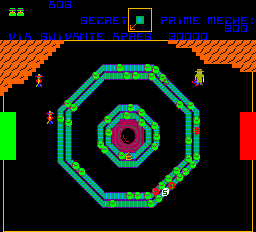
Play Cloak & Dagger Online
Cloak & Dagger is a companion game to the feature film of the same name released in 1984 starring Henry Thomas and Dabney Coleman. The game was developed as a conversion kit for Robotron 2084 cabinets, with an unfinished Atari 5200 conversion planned for home release.
Cloak & Dagger is a Robotron-style shooter played with a single player controlling two 8-position joysticks and one button for igniting the fuse. You control Agent X navigating Dr. Boom's subterranean lab searching for stolen plans on floors that descend further into the lab. Levels progress as the player traverses the minefield and enters the elevator on the opposite side of the level. This acts as the primary goal, with optional goals of collecting secrets on some levels and lighting the fuse early and escaping the room before it explodes.
Once the player collects the secret plans, play continues in reverse, with the new goal becoming escape from the lab. Bonus points can be accrued by picking up green boxes representing unarmed explosives, shooting enemies, and lighting the fuse and escaping as close to the explosion time as possible. Note that if a bomb explodes on a level while traveling down into the lab, upon your return a large crater will take the place of the majority of the level.
Controls consist of a left 8-position joystick for movement, a right 8-position joystick for firing Agent X's gun, and a button to ignite the bomb fuse.
Available Versions
Cloak & Dagger (French) (1982)(Arcade)
Cloak & Dagger (German) (1982)(Arcade)
Cloak & Dagger (rev 5) (1982)(Arcade)
Cloak & Dagger (Spanish) (1982)(Arcade)
- DeveloperAtari, Inc.
- PublisherAtari, Inc.
- Release Date1982-12-31
- GenresAction
- PlatformsArcade
- Players124
How to Play Cloak & Dagger in Your Browser
1. Click Play
Simply click the "Play Now" button at the top of this page to start the game immediately.
2. Use Controls
Use your keyboard to control the game. Check the keyboard configuration section below for details.
3. Save Progress
Use the save feature to preserve your progress at any point in the game.
Pro Tip
For the best experience playing Cloak & Dagger, use a desktop or laptop computer with a keyboard. Full-screen mode provides the most immersive gameplay.
Emulator Keyboard Configuration

Reviews
Leave a Comment
Share your thoughts with us
Last updated: 2026-01-31T08:23:54.581Z
This page is part of our effort to preserve classic video game history. Cloak & Dagger © 1982 Atari, Inc.. This online emulation is provided for historical preservation and educational purposes only.


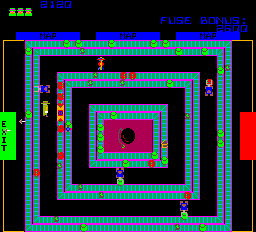

Comments
0No comments yet. Be the first to share your thoughts!