
Play Chester Cheetah - Wild Wild Quest Online
Chester Cheetah: Wild Wild Quest is the sequel to Chester Cheetah: Too Cool to Fool in the series based on the Frito-Lay mascot: Chester Cheetah.
Chester the cheetah lives in the Four Corners Zoo together with other animals. One day he decides to leave the zoo and to search for the legendary Hip City. Riding his trusty motor scooter, with a map in the paws, Chester encountered the nasty brute Mean Eugene. True to his habit of stealing and destroying things, Mean Eugene took the map from Chester, tore it to pieces, and scattered them all across United States of America. Chester must now visit various locations in the country to retrieve the map pieces and to find a way to Hip City.
The player may explore the game world in a non-linear fashion. At any time, there are three levels available and the player may tackle them in any order. Each solved level leads to additional two. On each level, the player must find the missing map piece, proceed to the exit, and defeat the level boss. Chester can dash and kill enemies by jumping on their heads. He dies from one hit, unless he has a pack of the cheetahs snack at his disposal. In this case, he'll recover full health.
Available Versions
Chester Cheetah - Wild Wild Quest (USA) (1992)(Genesis)
Chester Cheetah - Wild Wild Quest (USA) (Beta) (1992)(SNES)
- DeveloperKaneko USA, Ltd.
- PublisherKaneko USA, Ltd.
- Release Date1992-12-31
- GenresAction
- PlatformsGenesis
- Players184
Chester Cheetah - Wild Wild Quest Series
How to Play Chester Cheetah - Wild Wild Quest in Your Browser
1. Click Play
Simply click the "Play Now" button at the top of this page to start the game immediately.
2. Use Controls
Use your keyboard to control the game. Check the keyboard configuration section below for details.
3. Save Progress
Use the save feature to preserve your progress at any point in the game.
Pro Tip
For the best experience playing Chester Cheetah - Wild Wild Quest, use a desktop or laptop computer with a keyboard. Full-screen mode provides the most immersive gameplay.
Emulator Keyboard Configuration

Reviews
Leave a Comment
Share your thoughts with us
Last updated: 2026-02-03T11:57:48.490Z
This page is part of our effort to preserve classic video game history. Chester Cheetah - Wild Wild Quest © 1992 Kaneko USA, Ltd.. This online emulation is provided for historical preservation and educational purposes only.

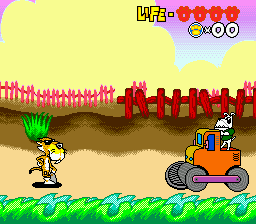
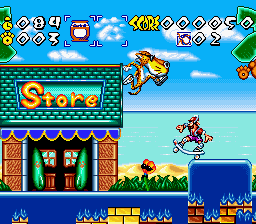
Comments
0No comments yet. Be the first to share your thoughts!