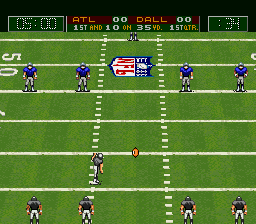
Play Capcom's MVP Football (USA) Online
This is an American Football game which features four different game modes.
There is the Custom mode which let's the player set up an exhibition game between two teams. The player can either choose to directly control the football players on the field or choose to just coach the team by selecting plays and letting the computer control the on field action. Other parameters that can be adjusted are the quarter length, the field conditions, and the difficulty of the computer opponent.
There is also a Tournament mode where the player tries to take a team through a playoff bracket in order to get to the Super Bowl.
MVP mode puts the player in game situations in which the player has to try to overcome.
Demo mode lets the player watch the computer play against itself.
How to Play Capcom's MVP Football (USA) in Your Browser
1. Click Play
Simply click the "Play Now" button at the top of this page to start the game immediately.
2. Use Controls
Use your keyboard to control the game. Check the keyboard configuration section below for details.
3. Save Progress
Use the save feature to preserve your progress at any point in the game.
Pro Tip
For the best experience playing Capcom's MVP Football (USA), use a desktop or laptop computer with a keyboard. Full-screen mode provides the most immersive gameplay.
Emulator Keyboard Configuration

Reviews
Leave a Comment
Share your thoughts with us
Last updated: 2026-02-04T06:18:14.069Z
This page is part of our effort to preserve classic video game history. Capcom's MVP Football (USA) © 1991 Equilibrium, Inc.. This online emulation is provided for historical preservation and educational purposes only.

Comments
0No comments yet. Be the first to share your thoughts!