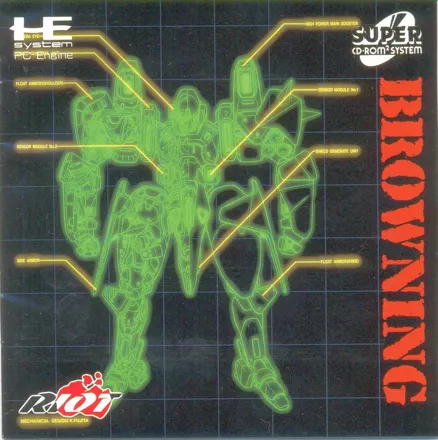
Play Browning Online
A mysterious organization has constructed an artificial island in the Atlantic ocean, naming it "Sea Square". Afterwards, they began producing giant combat robots, evidently prepared to build an entire army and become the most dominant military power on the Earth. It's time to stop them! The young hero, piloting a giant combat robot of his own, is sent to Sea Square precisely for that reason...
Browning is a side-scrolling shooter. The player controls the giant robot, equipped with a single gun (with unlimited ammunition), and must fight waves of enemies (mostly of a robotic kind), and eventually the stage boss. Short cut scenes appear between the stages. The player-controlled robot has the ability to hover in the air (the player has to repeatedly press a button to make the robot keep the height). The hit points of the robot depend on the condition of its shield. When the robot stands still, shield energy recharges slowly. Complete loss of shield energy makes the robot so vulnerable that the next hit destroys it. The player is given unlimited continues, but must return to the beginning of the stage each time the robot is destroyed.
- DeveloperRiot
- PublisherRiot
- Release Date1992-02-06
- GenresAction
- PlatformsPC Engine CD
- Players102
How to Play Browning in Your Browser
1. Click Play
Simply click the "Play Now" button at the top of this page to start the game immediately.
2. Use Controls
Use your keyboard to control the game. Check the keyboard configuration section below for details.
3. Save Progress
Use the save feature to preserve your progress at any point in the game.
Pro Tip
For the best experience playing Browning, use a desktop or laptop computer with a keyboard. Full-screen mode provides the most immersive gameplay.
Emulator Keyboard Configuration

Reviews
Leave a Comment
Share your thoughts with us
Last updated: 2026-02-04T05:53:35.837Z
This page is part of our effort to preserve classic video game history. Browning © 1992 Riot. This online emulation is provided for historical preservation and educational purposes only.

Comments
0No comments yet. Be the first to share your thoughts!