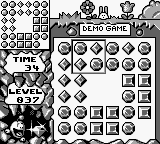
Play Brain Drain (Europe) Online
Brain Drain is a puzzle game in which the player has to recreate a pattern, consisting of different symbols like apples or hearts, which is shown in the corner of the screen. The main playing field consists of said symbols, but randomly switched around. The player controls a frame which encloses four of the symbols. When pressing a button, the symbols are rotated clockwise around the frame. Of course the levels have to be solved within a time limit.
In the higher difficulty levels, the player also has to deal with so-called special effects which occasionally kick in during play, e.g. some symbols get hidden by "?" blocks, symbols rotate on their own or the controls are reversed. Three power-ups can be earned by completing bonus levels or finishing a level really fast: clock (stops time for 20 seconds), flash (skips the current level) and credit (gives a second try after time has run out). Clock and flash have to be activated manually; credits is applied automatically. Besides the regular playing mode, there is also the "Brain Race" available which involves solving a certain number of levels (depending on the difficulty) as fast as possible.
Available Versions
Brain Drain (USA) (1997)(Game Body(GB))
Brain Drain (Europe) (1997)(Game Body(GB))
Brain Drain (Japan) (1997)(Game Body(GB))
- DeveloperVisual Impact SPRL
- PublisherVisual Impact SPRL
- Release Date1997-12-31
- GenresPuzzle
- PlatformsGame Body(GB)
- Players71
Brain Drain (Europe) Series
How to Play Brain Drain (Europe) in Your Browser
1. Click Play
Simply click the "Play Now" button at the top of this page to start the game immediately.
2. Use Controls
Use your keyboard to control the game. Check the keyboard configuration section below for details.
3. Save Progress
Use the save feature to preserve your progress at any point in the game.
Pro Tip
For the best experience playing Brain Drain (Europe), use a desktop or laptop computer with a keyboard. Full-screen mode provides the most immersive gameplay.
Emulator Keyboard Configuration

Reviews
Leave a Comment
Share your thoughts with us
Last updated: 2026-02-04T10:55:12.693Z
This page is part of our effort to preserve classic video game history. Brain Drain (Europe) © 1997 Visual Impact SPRL. This online emulation is provided for historical preservation and educational purposes only.

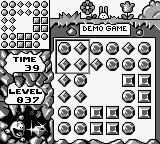
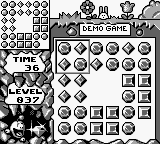
Comments
0No comments yet. Be the first to share your thoughts!