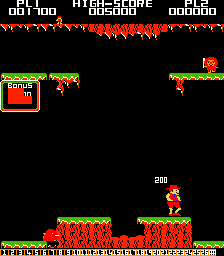
Play Bongo Online
Bongo is a single screen platform game much in a similar vein as Popeye. You control Bongo the rat as he moves about the screen attempting to collect gems while avoiding the bad guy after him. You can teleport Bongo to various parts of the screen by positioning yourself on top of the letters in his name (B O N G O) and pressing the fire button. The screens contain ladders that can be traversed up and down, slides that will slide Bongo to the bottom and conveyor belts that can impede his movement or make him move faster. Only one gem is visible at a time. After five gems have been collected, Bongo rescues his girlfriend and moves on to the next screen. Bonus letters spelling out Bongo can also be collected.
- DeveloperUnknown
- PublisherKingsoft GmbH,Anirog Software Ltd.
- Release Date1983-12-31
- GenresAction
- PlatformsArcade
- Players56
How to Play Bongo in Your Browser
1. Click Play
Simply click the "Play Now" button at the top of this page to start the game immediately.
2. Use Controls
Use your keyboard to control the game. Check the keyboard configuration section below for details.
3. Save Progress
Use the save feature to preserve your progress at any point in the game.
Pro Tip
For the best experience playing Bongo, use a desktop or laptop computer with a keyboard. Full-screen mode provides the most immersive gameplay.
Emulator Keyboard Configuration

Reviews
Leave a Comment
Share your thoughts with us
Last updated: 2026-01-31T12:00:28.100Z
This page is part of our effort to preserve classic video game history. Bongo © 1983 Kingsoft GmbH,Anirog Software Ltd.. This online emulation is provided for historical preservation and educational purposes only.

Comments
0No comments yet. Be the first to share your thoughts!