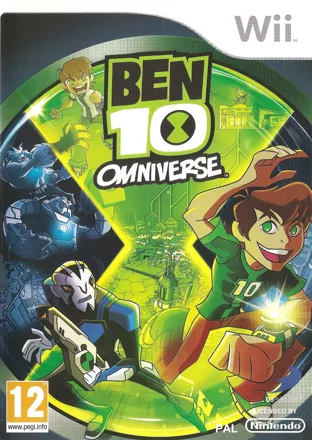
Play Ben 10 - Omniverse Online
Ben 10: Omniverse is an 3D action game based on the Ben 10: Omniverse animated series. Ben's Omnitrix malfunctions and sends his new partner Rook into the past where he encounters Ben when he was younger. In the game you play as both young and older Ben.
The player takes control of Ben and can transform in to a multitude of aliens that vary in size, and abilities. Gameplay includes defeating enemies, bosses and solving puzzles. The game offers over a hundred different unlockable combo’s
Available Versions
Ben 10 - Omniverse (Europe) (En,Fr,De,Es,It) (2012)(Nintendo DS(NDS))
Ben 10 - Omniverse (USA) (En,Fr,Es) (2012)(Nintendo DS(NDS))
- DeveloperMonkey Bar Games
- PublisherMonkey Bar Games
- Release Date2012-11-12
- GenresAction
- PlatformsNintendo DS(NDS)
- Players681
Ben 10 - Omniverse Series
How to Play Ben 10 - Omniverse in Your Browser
1. Click Play
Simply click the "Play Now" button at the top of this page to start the game immediately.
2. Use Controls
Use your keyboard to control the game. Check the keyboard configuration section below for details.
3. Save Progress
Use the save feature to preserve your progress at any point in the game.
Pro Tip
For the best experience playing Ben 10 - Omniverse, use a desktop or laptop computer with a keyboard. Full-screen mode provides the most immersive gameplay.
Emulator Keyboard Configuration

Reviews
Leave a Comment
Share your thoughts with us
Last updated: 2026-02-03T13:46:18.238Z
This page is part of our effort to preserve classic video game history. Ben 10 - Omniverse © 2012 Monkey Bar Games. This online emulation is provided for historical preservation and educational purposes only.

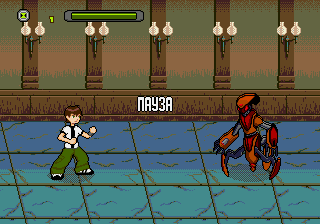






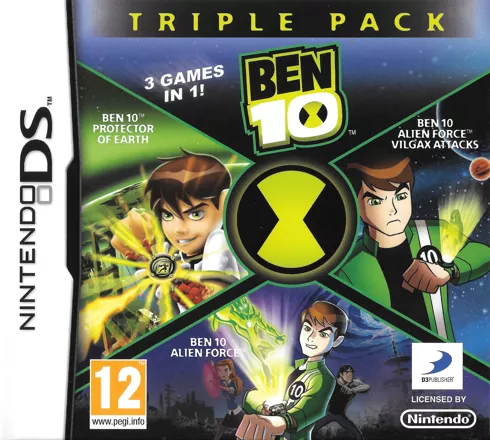
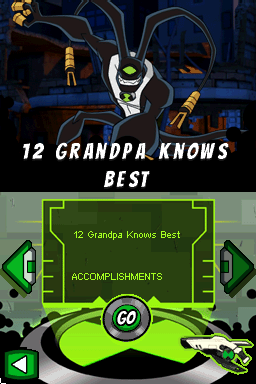

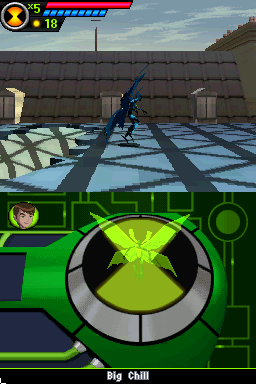

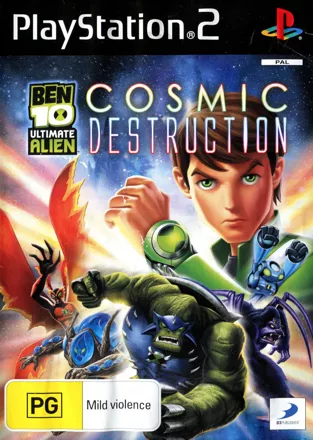
Comments
0No comments yet. Be the first to share your thoughts!