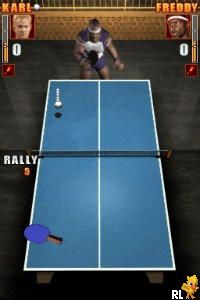
Play Balls of Fury Online
Balls of Fury is a table tennis game based on the movie of the same name.
The game comes with four modes: Exhibition, Arcade (a series of elimination matches), Tournament (a four or eight-person elimination tournament), or Story. In the last mode, players assume the role of Randy Daytona and the game follows the events of the movie. The player starts in his youth and the story unfolds through cut-scenes between matches, moving on to his adult life.
Controlled through the Wii remote, players mimic the motions of table tennis to perform shots, slams, lobs. Spin can be added as well and by moving the controller diagonally, shots can be combined into combos, to slam or lob left or right. Each player has two power moves. These make the ball burst into flames or make it follow an irregular pattern. Compared to Rockstar Games presents Table Tennis the game is less of a simulation. Each player has a power move for serving and volleys. To perform them, a power bar is needed and these are refilled by volleying back and forth with the opponent.
Additionally, players can use taunts to distract the opponent. Next to a line of dialogue, it shakes the player's camera and rumbles the Wii remote. There are ten characters to choose from (Randy Daytona, Maggie, Feng, The Dragon, Freddy "Fingers" Wilson, Yukito Nagasaki, Karl Wolfschtagg, Master Wong, Young Randy, and The Hammer), but only the first six are available right way. The other characters need to be unlocked by performing well, along with ten trophies that are added to the trophy room.
In certain modes the match settings can be changed and there are three difficulty levels and six venues in total (Korean Olympic Gym, Reno Middle School, Master Wong's Training School, Chinatown Gym, Feng's Tournament Room, and Feng's Rec Room).
Available Versions
Balls of Fury (Europe) (En,Fr,De,Es,It) (2007)(Nintendo DS(NDS))
Balls of Fury (USA) (2007)(Nintendo DS(NDS))
Balls of Fury Series
How to Play Balls of Fury in Your Browser
1. Click Play
Simply click the "Play Now" button at the top of this page to start the game immediately.
2. Use Controls
Use your keyboard to control the game. Check the keyboard configuration section below for details.
3. Save Progress
Use the save feature to preserve your progress at any point in the game.
Pro Tip
For the best experience playing Balls of Fury, use a desktop or laptop computer with a keyboard. Full-screen mode provides the most immersive gameplay.
Emulator Keyboard Configuration

Reviews
Leave a Comment
Share your thoughts with us
Last updated: 2026-01-22T12:27:27.302Z
This page is part of our effort to preserve classic video game history. Balls of Fury © 2007 Black Lantern Studios, Inc.. This online emulation is provided for historical preservation and educational purposes only.


Comments
0No comments yet. Be the first to share your thoughts!