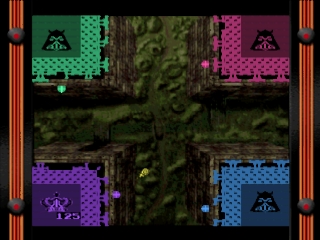
Play Atari Anniversary Edition Online
The Atari Anniversary Edition features 12 classic Atari games, whereby two versions of this game exits. One for Dreamcast/Windows and the other one for PlayStation.
The Dreamcast/Windows version features the following games:
- Asteroids
- Asteroids Deluxe
- Battlezone
- Centipede
- Crystal Castles
- Gravitar
- Millipede
- Missile Command
- Pong
- Super Breakout
- Tempest
- Warlords
The PlayStation version features these games:
- Asteroids
- Asteroids Deluxe
- Battlezone
- Black Widow
- Centipede
- Gravitar
- Missile Command
- Pong
- Space Duel
- Super Breakout
- Tempest
- Warlords
Note: the bold games are those that are just in the one version, but not in the other one.
In addition to the pure emulation modes, there is an option to display the cabinet art surrounding the display of each game, intended to give the player a sense of actually playing a stand-up machine.
Only in the Windows version, some games also have a toggle for an "enhanced" graphical mode, which varies from game to game. For instance, "enhanced" asteroids merely has a static backdrop, whereas "enhanced" warlords is a complete graphical overhaul with new colors. It should be noted that the "enhanced" version of Tempest is none other than Tempest Tubes, a modification for Tempest made in 1982 by Duncan Brown.
Also included is a gallery of game memorabilia, video clips of an interview with Nolan Bushnell, and desktop themes for Windows.
- DeveloperDigital Eclipse Software, Inc.
- PublisherDigital Eclipse Software, Inc.
- Release Date2001-12-31
- GenresCompilation
- PlatformsPSX
- Players88
How to Play Atari Anniversary Edition in Your Browser
1. Click Play
Simply click the "Play Now" button at the top of this page to start the game immediately.
2. Use Controls
Use your keyboard to control the game. Check the keyboard configuration section below for details.
3. Save Progress
Use the save feature to preserve your progress at any point in the game.
Pro Tip
For the best experience playing Atari Anniversary Edition, use a desktop or laptop computer with a keyboard. Full-screen mode provides the most immersive gameplay.
Emulator Keyboard Configuration

Reviews
Leave a Comment
Share your thoughts with us
Last updated: 2026-02-04T07:25:12.562Z
This page is part of our effort to preserve classic video game history. Atari Anniversary Edition © 2001 Digital Eclipse Software, Inc.. This online emulation is provided for historical preservation and educational purposes only.

Comments
0No comments yet. Be the first to share your thoughts!