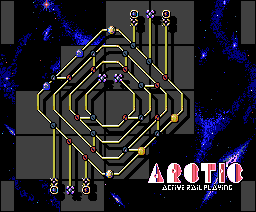
Play Arctic Online
Arctic is an action puzzle game that describes itself as "active rail playing". Each of more than two-dozen stages consists of a set of rails in various arrangements, often looping around each other and splitting in various directions. Each stage contains a number of colored balls which begin in corresponding slots, and after launching them the goal is to return the balls to the matching-colored slots. The only interaction the player has with the board is switching two sets of splits; there are yellow and blue splits, which will redirect any balls moving through them, and the player can only turn all of one color as a group. Many stages also contain bumpers and gates which will affect the speed and direction of the balls. Completing a puzzle often requires strategic use of the stage's features to bounce balls onto the correct paths.
How to Play Arctic in Your Browser
1. Click Play
Simply click the "Play Now" button at the top of this page to start the game immediately.
2. Use Controls
Use your keyboard to control the game. Check the keyboard configuration section below for details.
3. Save Progress
Use the save feature to preserve your progress at any point in the game.
Pro Tip
For the best experience playing Arctic, use a desktop or laptop computer with a keyboard. Full-screen mode provides the most immersive gameplay.
Emulator Keyboard Configuration

Reviews
Leave a Comment
Share your thoughts with us
Last updated: 2026-02-02T14:41:18.556Z
This page is part of our effort to preserve classic video game history. Arctic © 1988 Artdink Corporation. This online emulation is provided for historical preservation and educational purposes only.

Comments
0No comments yet. Be the first to share your thoughts!