
Play Angelique Online
In every sector of the Cosmos, there is a queen who rules over it, keeping the powers of the elements in balance with the help of the Nine Guardians. But with time, the queen's power fades, and a new queen must replace her. Several candidates compete until one of them proves that she has the knowledge of the nine elements and has convinced the Guardians to lend their power to her. The heroine of the game is a seventeen-year-old Angelique Limoges, and her main adversary is a rather unpleasant girl named Rosalia. Will Angelique be able to befriend the Guardians and become the next queen?
Angelique borrows elements from different genres: Japanese-style adventure (without puzzles), "dating sim", and (not overly complex) strategy. The goal is to make sure that Angelique has good relationship with the Guardians, maintaining the balance. For that, Angelique has to visit them daily, talk to them, and see what effects their powers have over the land. The situation is further complicated by the fact that Angelique - depending on the Zodiac sign the player chooses for her - has a certain affinity with one of the elements, and therefore, with one of the Guardians. This can lead to a love relationship, which will forfeit Angelique's chances to become a queen, but deliver an ending which can still be considered satisfying.
The SNES original was later ported to other platforms and that version of the game features slightly improved graphics, CD-quality music, voice acting, and anime-style cutscenes.
Available Versions
Angelique (J)(Cezar) (2001)(Game Boy Advance(GBA))
Angelique (Japan) (1993)(SNES)
- DeveloperRuby Party
- PublisherRuby Party
- Release Date2001-12-31
- GenresAdventureSimulationStrategy / tactics
- PlatformsGame Boy Advance(GBA)
- Players230
How to Play Angelique in Your Browser
1. Click Play
Simply click the "Play Now" button at the top of this page to start the game immediately.
2. Use Controls
Use your keyboard to control the game. Check the keyboard configuration section below for details.
3. Save Progress
Use the save feature to preserve your progress at any point in the game.
Pro Tip
For the best experience playing Angelique, use a desktop or laptop computer with a keyboard. Full-screen mode provides the most immersive gameplay.
Emulator Keyboard Configuration

Reviews
Leave a Comment
Share your thoughts with us
Last updated: 2026-02-04T05:55:32.738Z
This page is part of our effort to preserve classic video game history. Angelique © 2001 Ruby Party. This online emulation is provided for historical preservation and educational purposes only.

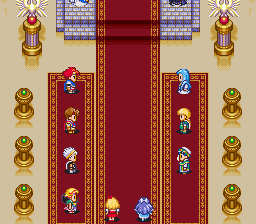
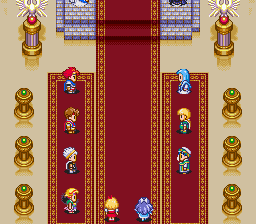
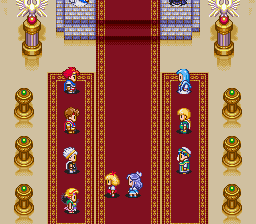
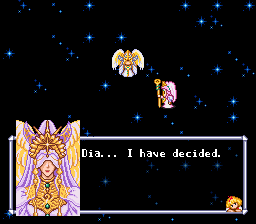
Comments
0No comments yet. Be the first to share your thoughts!