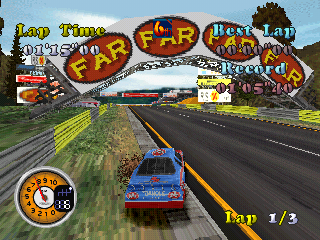
Play All Star Racing Online
All Star Racing is car racing game featuring four game modes: Supercar Challenge, Classic Cars, Stockcar Frenzy, and GT Racer.
The game features 12 vehicles such as the Pina 238, Fenzo 500, and Manelli 748. There are also 12 tracks to race on which include Garrett Hills, Forest Valley, and Murran Ridge. Each game mode itself features its own set of 3 vehicles and 3 tracks to choose from, which makes up the main difference between all the game modes.
Gameplay has the player racing their vehicle against 5 opposing vehicles all vying for first place. During a race the game keeps track of the players lap time.
Options include setting the difficulty level to either easy, medium or hard and setting the number of laps to either 3 or 15 total laps.
- DeveloperKung Fu Ltd.
- PublisherKung Fu Ltd.
- Release Date2000-12-31
- GenresDriving/Racing
- PlatformsPSX
- Players83
All Star Racing Series
How to Play All Star Racing in Your Browser
1. Click Play
Simply click the "Play Now" button at the top of this page to start the game immediately.
2. Use Controls
Use your keyboard to control the game. Check the keyboard configuration section below for details.
3. Save Progress
Use the save feature to preserve your progress at any point in the game.
Pro Tip
For the best experience playing All Star Racing, use a desktop or laptop computer with a keyboard. Full-screen mode provides the most immersive gameplay.
Emulator Keyboard Configuration

Reviews
Leave a Comment
Share your thoughts with us
Last updated: 2026-02-04T11:03:21.810Z
This page is part of our effort to preserve classic video game history. All Star Racing © 2000 Kung Fu Ltd.. This online emulation is provided for historical preservation and educational purposes only.

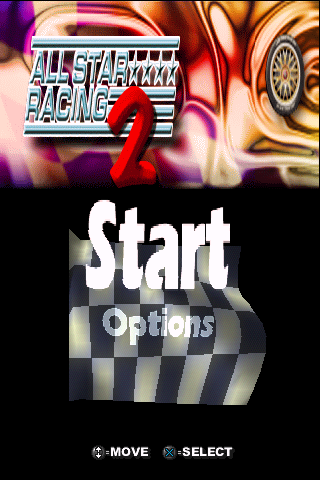
Comments
0No comments yet. Be the first to share your thoughts!