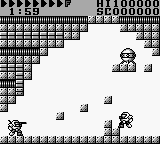
Play After Burst (Japan) Online
In After Burst, the player takes the role of a fighting robot who has to destroy a orb in each one-screen level. But before this can happen, a series of obstacles have to be cleared, e.g. wandering robots, platforming challenges or small puzzles (when not destroyable blocks are placed directly above destroyable ones, they fall down when their support is gone). Besides walking and jumping, the robot also has a gun to his disposal. The angle can be changed and by holding the fire button longer, the flying distance of the shot can be set. Each level has a time limit and sometimes there is a boss to defeat. Additionally there is a duel mode, also in levels shown from the side, in which two opponents (the second either controlled by a human or the AI) try to kill each other.
- DeveloperKlon
- PublisherKlon
- Release Date1990-10-25
- GenresAction
- PlatformsGame Body(GB)
- Players77
How to Play After Burst (Japan) in Your Browser
1. Click Play
Simply click the "Play Now" button at the top of this page to start the game immediately.
2. Use Controls
Use your keyboard to control the game. Check the keyboard configuration section below for details.
3. Save Progress
Use the save feature to preserve your progress at any point in the game.
Pro Tip
For the best experience playing After Burst (Japan), use a desktop or laptop computer with a keyboard. Full-screen mode provides the most immersive gameplay.
Emulator Keyboard Configuration

Reviews
Leave a Comment
Share your thoughts with us
Last updated: 2026-02-04T13:01:24.588Z
This page is part of our effort to preserve classic video game history. After Burst (Japan) © 1990 Klon. This online emulation is provided for historical preservation and educational purposes only.

Comments
0No comments yet. Be the first to share your thoughts!